Instant Windows 11 Pro Key Delivery
BUY THE LATEST VERSION OF MICROSOFT OS AT A LOW PRICE
Windows 11 Pro once activated it gives access to a wide range of customization options with a new design compared to previous versions of Windows.
It’s the end of the live tiles inherited from the old Windows 10, the aesthetic having evolved towards something more simple and minimalist. There’s also a big push towards cloud gaming, making it easier to stream games directly from the cloud
This minimalism is particularly noticeable in the mythical “Start” menu, which is much lighter in Windows 11. The latter has also migrated to the middle of the taskbar, but it is possible to put it back on the left to regain its habits, it will also be able to run Android apps (thanks to the Amazon App Store).
The Microsoft Store now can hold all your favorite apps, so you don’t have to search the web for apps.
Check your computer’s Compatibility :
Microsoft has made available a tool to check your computer’s compatibility with Windows 11. Named PC Health Check, this application analyzes your system to check if your current configuration allows you to run Windows 11. If this is not the case, the app will tell you why.
When announcing the system, Microsoft unveiled a list of reasonably technical solid requirements to take advantage of its latest Operating System.
This change of direction sparked controversy after most machines comfortably installed Windows 10. The eligibility criteria now appear somewhat arbitrary.
The minimum configuration claimed by Microsoft is as follows :
- CPU present on the lists established by Microsoft (AMD, Intel, or Qualcomm)
- TPM 2.0 chip
- 4 GB of RAM
- 64 GB of storage
- UEFI support
- 9-inch 1280 x 720 px display
- DirectX 12 compatible graphics card
Note: Some features may require additional hardware or specific configurations
Windows 11 compatibility and your next PC in 2025 :
If you purchase a new computer, it will be Windows 11 compatible. Microsoft has worked with many PC manufacturers so that their PCs can support it well. Most modern personal computers have sufficient specifications to allow for the switch.
If you want to purchase a refurbished computer, it’s important to ensure that the model you’re considering is compatible with Windows 11. This means checking that it meets the system requirements, such as having a supported processor, sufficient RAM, and a Trusted Platform Module (TPM) version 2.0, which is a hardware security feature required by Windows 11.
However, if the computer doesn’t meet these specifications, there’s still an option available: you can use software like Rufus to create an installer that bypasses this requirement, including the TPM. Rufus is a tool that allows you to modify a Windows 11 installation setup, enabling it to run on systems that don’t fully comply with Microsoft’s official hardware standards. This way, even if your refurbished computer isn’t natively compatible, you can still install and use Windows 11 effectively.
Creating a Windows 11 Pro Installation USB Drive Using the Media Creation Tool :
To download Windows 11 Pro, you can use the Windows 11 Media Creation Tool directly from the Microsoft website :
https://www.microsoft.com/en-us/software-download/windows11
- Download the Windows 11 Media Creation Tool.
- Open the MediaCreationToolW11.exe file.
- Click Accept to accept the terms of the license agreement.
- Leave the recommended options, then click Next.
- Select USB Flash Drive and click Next.
- Wait while the installation files download.
- Allow the Windows 11 Installation to be created, and then click the Finish button.
- Hold on for a moment as the Media Creation Tool deletes the temporary files.
Notice : The installation media contains all the editions of Windows 11, and you can choose which one to install during the process. However if your computer has already Windows 11 Home code embedded in the BIOS ( common with PC Brands, like DELL and HP ) the installer will automatically choose to install the Home edition. But don’t worry, once the installation is complete, you can upgrade to the Professional edition by typing the product key.
Why Choose Windows 11 Pro Over Windows 11 Home?
While Windows 11 Home is perfect for everyday use, Windows 11 Pro offers additional features tailored for professionals, businesses, and advanced users :
- Domain Join: Connect to your organization’s network for centralized management and security.
- Group Policy: Control and configure settings across multiple devices in a network.
- Hyper-V Virtualization: Create and manage virtual machines for testing, development, or running multiple operating systems.
- BitLocker Encryption: Secure your data by encrypting entire drives.
- Remote Desktop: Access your Computer from anywhere, enhancing flexibility and productivity for remote work.
These features make Windows 11 Pro the ideal choice for users who need more control, security, and versatility from their operating system.
Windows 11 Pro Keys F.A.Q
Is this a genuine Windows 11 Pro key and a Lifetime License ?
Yes, we provide only genuine and legally obtained Windows 11 Pro keys from unused and retired computers, ensuring full functionality, Once activated, it grants you permanent, lifetime access to Windows 11 Pro on your device.
Can I install Windows 11 Professional without a product key ?
Yes, you can! During the installation process, you’ll have the option to skip entering the product code, if skipping to the installation fails, it likely means your installation media is corrupted or some critical files are missing, in that case you’ll need to create a new one and it’s better to use different flash drive.
Remember that without activation, the operating system will be installed in an unactivated mode. Windows will impose some restrictions, such as a watermark on the desktop and the inability to personalize some settings. To lift these restrictions and gain access to all the functionality, activation of Windows with a legit product key is necessary.
How do I get my Product key ?
Once you complete your order, the product key will show up on the website and be automatically emailed to you.
Is Windows 11 Pro compatible with my current software and hardware?
Windows 11 Pro is designed to be compatible with a wide range of software and hardware. However, it’s recommended to check specific compatibility for critical applications or peripherals.
What happens if I don’t activate Windows 11 Pro ?
Without activation, you’ll see a watermark prompting activation, have limited personalization options such as themes and wallpapers, and experience restricted access to certain features and updates, although Windows can be temporarily used without activation, full functionality requires it.
Can I use my Windows 11 Pro key on multiple devices ?
No, reusing a your new activation key on multiple devices violates Microsoft’s End User License Agreement (EULA). Each key is meant for one device only, and misuse may lead to the key being blocked, for more than one device, you’ll have to buy extra keys.
What should I do if my Windows 11 Pro activation key doesn’t work ?
– Ensure the code is entered correctly, paying attention to hyphens and avoiding typos.
– If issues persist, check our help section or contact our chat support for assistance.
Can I transfer my Product key to another PC ?
Yes for sure, but you must first add your Microsoft account and associate it with the license key on your old PC. Once you have linked your Microsoft account, it is advised that you run the Activation troubleshooter to reactivate Windows 11.
To run the Activation troubleshooter:
Sign in as an administrator.
Select the Start button, then select Settings > System > Activation > Troubleshoot. The troubleshooter will show you that Windows can’t be activated on your PC.
Select I changed hardware on this device recently, then select Next
Type your connected Microsoft account and password, then click Sign in. The troubleshooter only works with the connected Microsoft account.
In the list of devices associated with your Microsoft account, select the check box next to the statement “This is the device I’m using right now.”
Select Activate.
Tip: If you haven’t installed Windows 11 Pro yet and decide to go with Windows 11 Home instead, you can just use a Windows 11 Home key.
TL;DR
Windows 11 Pro key will activate premium features like enhanced security, productivity tools, and business tools. make sure that your PC is compatible with system requirements and follow the simple activation procedure to start enjoying the benefits of Windows 11 Pro. Suitable for professionals, enterprises, and power users who require more control and performance from their operating system.
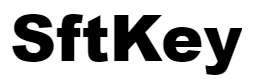
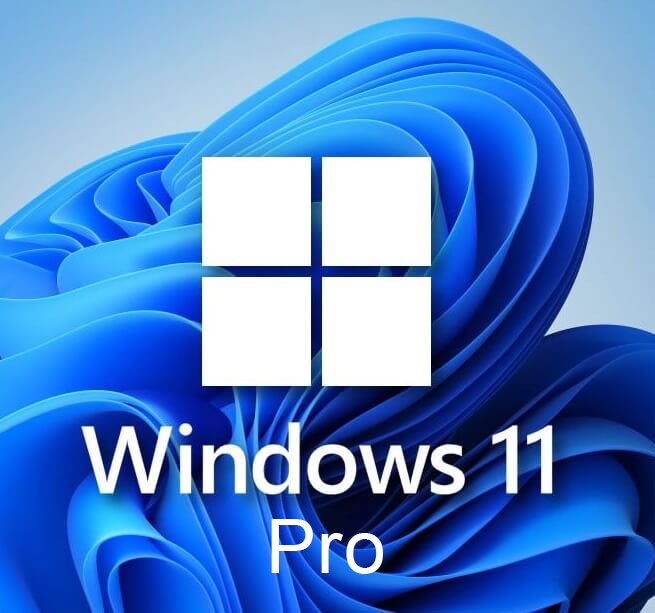

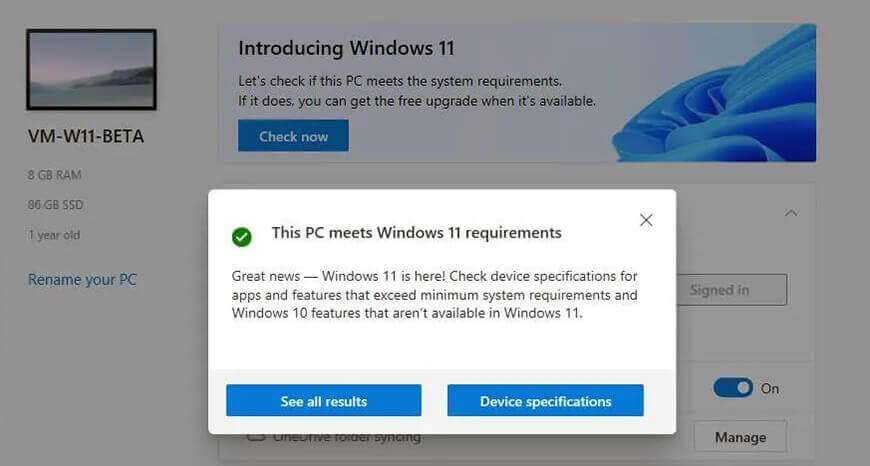
Anthony –
Key arrived immediately! Great experience with Sftkey!
Elijah –
No problems Upgrading from Home to Pro. I used the retail version.
Dan Hurtubise –
I’ve used these guys for win10 and win 11, and never disappointed. Legit keys. And for the price you can’t go wrong.
Peter –
Definitely not a scam. I’ve purchased from them over last few years. Can even use them to activate a windows 10 pro install with the 11 pro keys. So backwards compatible as well.
Patricia Simmons –
I’ve been purchasing Win 11 licenses from them for a while, and they never disappoint me! Prices are great, and I always receive my key within 5 minutes. The keys are always legit, and if anything goes wrong, their customer service is very prompt to resolve any issue very quickly, definitely my go to place for licenses!
Joe McGill –
I have just received my Windows 11 key, and I could not be happier with the way it was handled! It was a smooth process from start to end, and everything went without a hitch. The price was amazing, so lower than I anticipated it would be. I am so grateful for the bargain and effortless transaction. Thanks so much for making it such a painless experience! I will be sure to recommend this to my friends.
Craig Lawson –
Just got my activation code and it worked really well, paid $29 instead for $199 that Microsoft was asking.
Owen Green –
I won’t lie, II was a bit skeptical at first because all the reviews were too good. But I figured, why not take the risk? And guess what? win11 key worked flawlessly! Got my code in 30 seconds, activated instantly, no problems at all. I can confirm this site is legit!
J Smith –
This is my second time buying from SftKey, and it’s been smooth every time. No issues at all with the win 11 Pro key I got. The prices are great, so I don’t even bother looking anywhere else this is my go-to!
Brandon Hanson –
Super smooth experience! All was fine, except for one license key that said it was already in use. I contacted support, and they emailed me a new one fairly promptly, worked like a charm!
Cashtyn Mullen –
Purchased and when i used the key it said key has already been used:(
after speaking with tech support got a new code that worked!
Iaromir Bartosh –
everything is great! the key worked, there were no problems with activation)
kalani styles –
I already had windows 11 installed on my PC but it wasn’t activated. I Read on a reddit post that this was the best site to use and after risking it and buying this windows 11 pro key, im very glad i did. I entered the code into my computer and it straight away upgraded me to pro. Took no more than 1 minute to receive my code and 5 mins for my PC to upgrade. 10/10 recommend to anyone sceptical and trying g to activate their windows for cheap!!!
KM –
I did a lot of research into product keys and settled on this website in the end. The product key worked, was the correct one (retail), and was delivered instantly. I did not want to risk my card info so it’s nice that they offer Paypal.
It’s your choice to risk it or not, but from a real person— mine worked!
Velimir Valjan –
Bought a Windows Pro 11 license key for 29$. It works! I managed to activate the Windows, although after 3rd try. Probably it needed some time, but it worked.
Gregory –
Windows 11 key worked perfectly, got the code instantly, took 5 seconds and no more Please activate Windows, thanks a lot!
Alec Leach –
Fast. Easy. Legit. Activation worked like a charm, no problems whatsoever. Very very satisfied.
Dan –
I had an amazing experience buying a Windows 11 key from Sftkey. I ran into an error during checkout, support guy stepped in and saved the day. He was patient, helpful, and got me sorted quickly. The key worked instantly, I’m beyond impressed with the service. Big thanks to Charles and the Sftkey team
putimir –
Excellelent communication. The key worked as upgrate from Home edition!
Recommended!
Taylor Hernandez –
Just got mine yesterday. Widows 11 pro. painless and flawless transaction And Install
working great will be back when I build my daughters PC
Nicholas Marcum –
Worked well for me. Something to note is that if you have bitlocker enabled on windows 11 home that will prevent you from upgrading to windows 11 pro. To disable bitlocker, run command prompt as an administrator and run manage-bde -off DriveName
Stephen Gilmartin –
Worked perfectly for me in the Eu. Paypal payment, followed by display of the key, and the key activated immediately when inputted.
S.T. Oner –
I needed Win 11 Pro to use on my Parallels program on my Mac. I was also very skeptical of this outfit. Lots of scams these days on the Internet. You never know what to believe or who to trust. My key was delivered instantly and it activated perfectly! I am very happy and pleased. This company is legit. Thank you for saving me a ton of money!
Andrew Barker –
Always skeptical, I figured the price was cheap enough to give it a try… Plus with PayPal, I felt my purchase was a little more protecte. Got my key as soon as my receipt popped up on my screen. A quick copy/paste and I was on my way to rolling up from Home to Pro with seamless activation. Definitely recommend!
Alexis –
I bought a Windows 11 key but ran into some activation issues. Charles was super helpful and patiently walked me through everything. It worked perfectly in the end. Huge thanks for the awesome experience!
Maxwell Reasons –
Got the key immediately after purchase and it worked perfectly.
dustinallenturner –
Was not sure if it was legit, but it worked! Activated like it should.
Thank you! Best price I’ve found for Windows 11 Pro anywhere.
Charles Simard –
Absolute 5/5 for these guys!
I actually just went in and it was unfortunately out of stock. Live chatted with their customer support, I asked them if it was going to go back in stock soon. The agent told me to wait a bit, 2 minutes later they had already replenished their product keys and I was able to purchase one.
You pay through Paypal which is excellent and you get your product key by email instantly. Activation worked perfectly.
Got the product for 35$ CA ($24.99 US) which is very cheap!
100% recommend.
alotta fagina –
As long as you use paypal u good man. 11 pro key worked
Jonatan Jancso –
I had my reservations about buying a win11 pro license, but after a couple of months of constantly checking for deals, I’ve decided to pull the trigger on this one.
And I have no regrets. When I confirmed the purchase on paypal, I have received the email with the product key included. Very happy with the purchase.
Matthew Gudino –
ya boi was skeptical af you know what I’m saying? But this shiznit worked!
Martin Mazhdrakov –
The best purchase this year no small talk just paid and activated . And the support is great guided me step by step